
ARC Facilities Delivers Summer Enhancements
to Its Award-Winning App for Facility Management TeamsOur team has been hard at work putting together some exciting new updates and improvements to our platform based on your comments, suggestions, and feedback.
While each organization has different challenges and needs, each of these updates is the direct result of feedback received by our Customer Success team while working in the field with each of you.
Mapping out your facility visually through pins helps you and your team quickly identify campus areas needing special attention and gives you the ability to add additional layers of detail to help you improve responsiveness in the field.
These are the enhancements you can expect to see on the web app:
- Editable Pins
- Additional Pin Color options
- Pin descriptions now display as tooltips on the web app
- Password Protected, secure file sharing
- Edit option for Historical Inspections
- Change Campus option on most screens
- Recently Viewed Files from Viewer
And on the mobile app, you will find most of these same options, along with…
- Improved Global Search results that now include Pins across all campuses
- Updated Pin menu design and minimize option
Editable Pins
You can now change Pin icons after creation. This allows you to quickly correct mistakes, change from a standard pin to a custom pin, or change from one to another based on your needs.
We also recently introduced two new pins, one for Roof Access and another for Ladders. 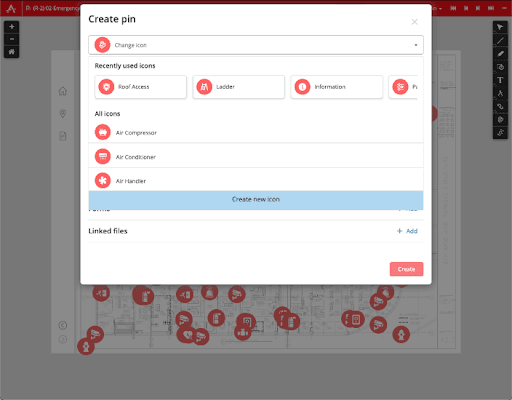
Additional Colors on Custom Pins
We’ve added more options when creating your custom pins. Now you can select from 16 colors for your pins 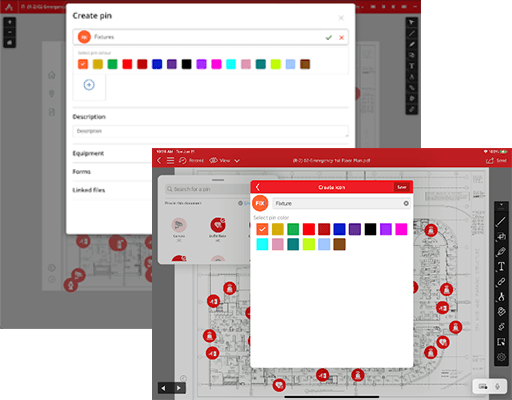
Pin descriptions Display as Tooltips on the Web App
When viewing lots of pins, it can be challenging to find the exact one you need. Now, with descriptions showing as tooltips, you can quickly locate just the one you want.
For instance, identifying a specific electrical panel or a security camera. Simply hover your mouse over a Pin, and you can instantly view the description as it displays in the tooltip. 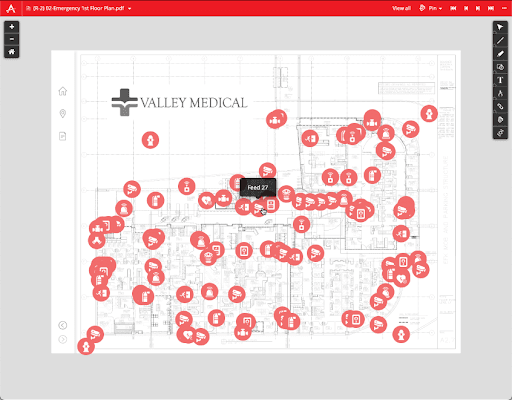
Password Protected, Secure File Sharing with Expiring Links 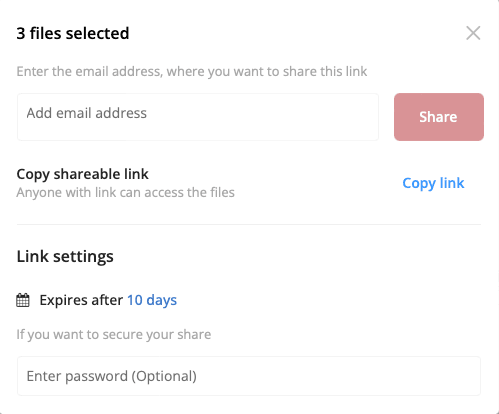
Sharing files is important and now we’ve made it easier to share password protected links. In addition, you can now set your links to expire, further improving security. With just a few taps, you can select your secure sharing options before sending the link to your partners, contractors, or colleagues.
Edit Option for Historical Inspections
Keeping accurate inspection information for equipment or hospital compliance is important, and critical to maintaining life safety standards, maintenance requirements, and even accreditations.
With this update, we’ve streamlined the process of uploading these files, simplified, and removed steps, and streamlined the process. In addition, we’ve added the option to edit after creation, allowing you correct mistakes, update text, and change formatting for better organization. 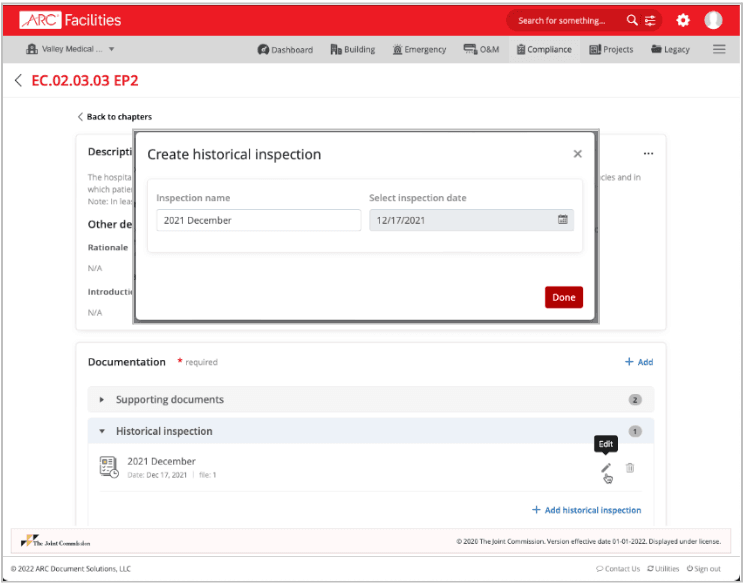
Campus Selector on most screens 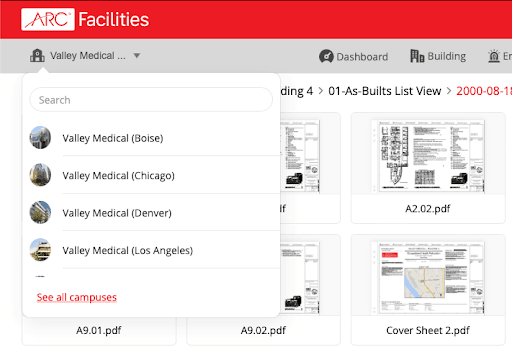
Switching Campuses from the module screens is easier than ever with this new tip down
Recently Viewed Files from Viewer
Navigating to files you have viewed previously is now much easier. After clicking hyperlinks to navigate across dashboards and files, you can quickly navigate back to previous files simply by tipping open the Recently Viewed Files option next to the file name. 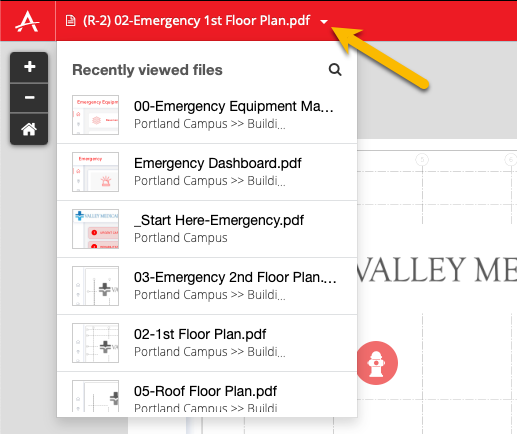
On the mobile devices, we’ve added the features below... 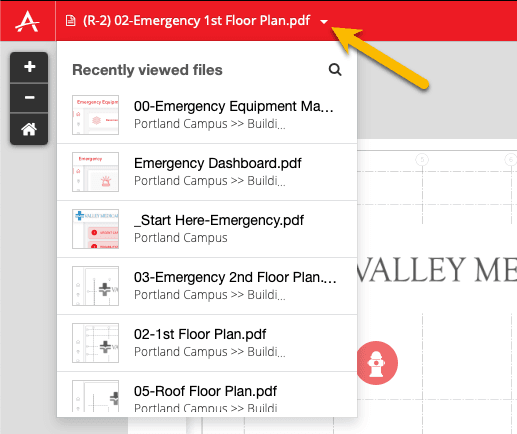
Global Search on Mobile
Simply tip the selector, pick the Campus you need and you are there. We’ve updated search to now include Pins when searching globally. This will simplify searching for items like cameras, fire extinguishers, or your custom pin items.
Improved Pin Menu Design
When viewing many pins, it can be challenging to find the exact one you need. Now, with descriptions showing as tooltips, you can quickly locate just the one you want.
For instance, identifying a specific electrical panel or a security camera. Simply hover your mouse over a Pin, and you can instantly view the description as it displays in the tooltip. 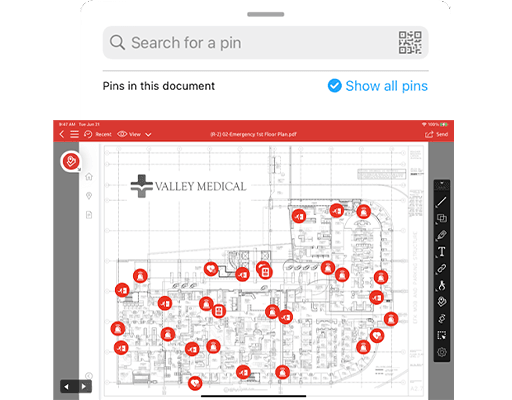
The facility landscape is complicated, ever evolving, and fast-moving. We’ve added these changes and improvements because your world demands more of you each day. Our desire is to give you the ability to take charge of your campus, control your data and provide resources for continuous improvement. We strongly believe that you are the key to revolutionizing the practice of facility management and we hope you’ll always give us the feedback we need to enhance and elevate your work.
Does your Facility Management need an upgrade? Check out how ARC Facilities is empowering facilities teams to instantly access critical building information with a mobile app while in the field! See how it works.
